Every Student’s Writing Deserves Attention
You want to carefully review each unique composition, but with limited time, can you truly engage with every student’s ideas? Writing Processor answers this challenge.
Support your feedback process with AI assistance, freeing your valuable time for meaningful student interactions. Let technology handle the editing while you focus on what matters most – connecting with your students.

Empower Students’ Self-Expression Skills
Self-expression is an essential skill for students navigating our global society. Writing Processor honors each student’s unique voice while guiding them toward more polished English expression.
With precise AI-powered corrections and feedback, you can devote more time to nurturing your students’ creativity. Let technology handle the mechanics while you focus on developing their authentic voice and communication skills.
Teach Natural, Native-Like English
You want your students to acquire natural English fluency, but evaluating the authenticity of expressions can be challenging. Writing Processor leverages AI to provide feedback from a native speaker’s perspective.
Incorporate insights about more natural English phrasing into your individualized feedback. Give each student the benefit of native-like language guidance while maintaining your personal teaching approach.
Evaluate with Your Custom Rubrics
Evaluation criteria vary by teacher and school. Writing Processor allows you to save your unique rubrics as User Presets in the system. The AI analyzes and evaluates student work according to your standards.
Enjoy flexible assessment tailored to your specific classes and assignments. Maintain consistency while saving time with automated evaluations that reflect your teaching philosophy.
Teach Responsible AI Use in the Digital Age
In an era defined by AI, Writing Processor helps you guide proper technology usage with its advanced “AI Detector” that identifies AI-generated content and “Plagiarism Checker” that spots copied material.
These features serve beyond just catching improper submissions—they become teaching tools to help students develop authentic thinking and expression skills while appropriately leveraging technology. As we navigate this age of AI integration, Writing Processor promotes digital literacy and meaningful learning through responsible tech use.
AI & Plagiarism Detection Features
Writing Processor includes mechanisms to provide reliability indicators for student compositions.
*Please note that detection tools have inherent limitations. We recommend using these results as reference points rather than definitive judgments.
AI Detector
Displays the probability that a student’s submitted English composition was created using AI tools such as ChatGPT.
Plagiarism Check & Readability
Thoroughly analyzes similarities with existing online content to verify the degree of originality. Also provides various readability scores to assess text complexity.
Powerful Editing & Teaching Support Features
Writing Processor offers a variety of robust functions to assist with your editing and feedback process.
Quick Overall Comments
Automatically generates educational feedback summarizing the overall impression and areas for improvement in the composition.
Quick Overall Correction
Provides comprehensive editing across grammar, vocabulary, expression, and other aspects of writing.
Error Analysis and Teaching Suggestions
Analyzes error patterns and suggests effective teaching methods to support personalized instruction plans for individual students.
Grammatical Accuracy
Thoroughly examines writing from a grammatical perspective, providing detailed checks and comments.
Vocabulary Usage
Analyzes vocabulary choices with comprehensive and detailed feedback on word selection and usage.
Content and Organization
Evaluates content structure and organization, highlighting strengths and offering specific suggestions for improvement.
Spelling and Punctuation
Provides suggested comments on spelling accuracy and punctuation usage.
Fact chedk
IIdentifies incorrect information and ambiguous expressions, offering accurate information when possible.
*While using high-precision AI, this feature is not infallible. Please verify important information.
OPTICAL CHARACTER READER
Convert handwritten English compositions with our advanced OCR functionality. Our AI-powered system accurately digitizes text, including cursive writing and unique handwriting styles.
*OCR usage requires a scanner or digital camera. Compatible with jpeg and png files only.
User Presets
Writing Processor includes a user preset feature that allows teachers to add their own custom functions beyond the pre-installed capabilities. Here are some examples of user presets.
Example 1: Set Custom Rubrics
Create personalized rubrics aligned with your teaching philosophy and instructional style. Easily develop custom evaluation criteria for school-specific standards or class-level achievement goals, then utilize AI-powered automatic assessment based on these parameters.
Example 2: Exam Preparation Support
Flexibly adapt to standardized test preparation for exams like IELTS or TOEFL. Register specific evaluation criteria for each exam type in the system to provide targeted feedback during practice sessions.
Example 3: Assignment-Specific Criteria
This feature enables detailed evaluation standards tailored to assignment characteristics. Set specific review criteria for various writing types including narratives, expository writing, and opinion pieces.
Example 4: Content-Focused Feedback
Generate thoughtful feedback that empathizes with students’ intended expression and ideas, acknowledges their efforts, and suggests hints for further improvement. The system can provide these heartfelt feedback recommendations automatically.
Focus on Key Learning Points for Maximum Educational Impact
Selective Feedback
Writing Processor features a “Selective Feedback” function that analyzes each student’s composition and automatically identifies the most critical teaching points they need, then provides suggested feedback.
Selective Feedback is an approach that maximizes educational effectiveness by focusing on specific errors or aspects rather than pointing out all mistakes at once. This technique enhances the educational impact of your corrections.
Features of Selective Feedback:
・Targets the most important errors and patterns based on the learner’s current proficiency level and developmental stage
・Prevents overwhelming students by avoiding correction of all errors simultaneously
・Limits information to digestible amounts to promote effective learning
Incredibly Easy to Use!
Using Writing Processor couldn’t be simpler. Copy and paste the composition you want to edit and evaluate into the box in the upper left, or use the built-in OCR function to input text. Just click the button on the right, and the results will appear in the output field at the bottom left.